Demo account opening

Have questions — Ask
Feedback
How do I open a demo account?
It will take no more than 2 minutes to open a demo account. Follow the instructions
1
To open a Demo account, you first need toregister an account

2
You need to fill out the registration form
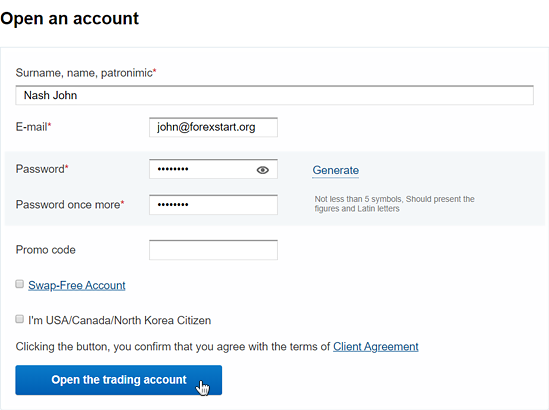
3
After clicking the "Register" button, you will receive a login (it is your e-mail) and passwords for authorization and withdrawal of funds.
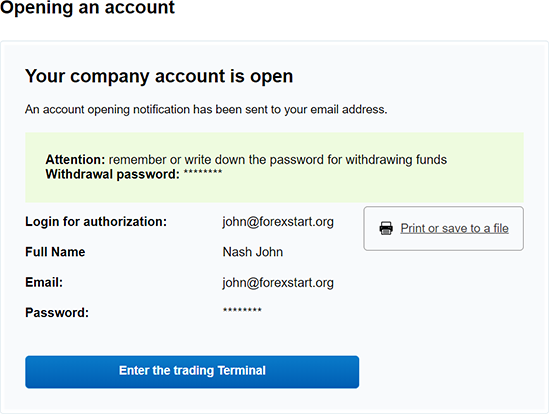
4
Then you can go to your Personal Area
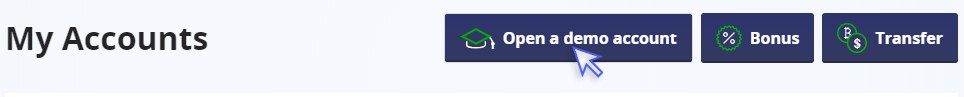
5
You press the button Open a demo account, choose a name and press the button "Create"

6
Then you see a demo account in your account
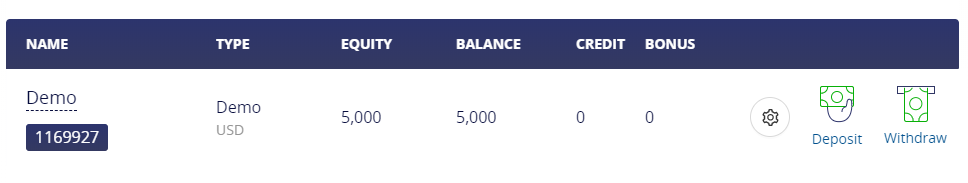
That's it, now you can start trading!
Please note that, technically, trading on a demo account is absolutely identical to trading on real accounts. The only difference is psychology. Before trading with serious funds, we advise you to start trading on a demo (demo) or cent account.



